Transaction Details
Clicking on a payment ID in the Transaction Search area will bring you to that payment's Transaction Detail page. Here is where you can find more context about a transaction: information about its associated fees, the payer, the payment method, and its intended recipient.
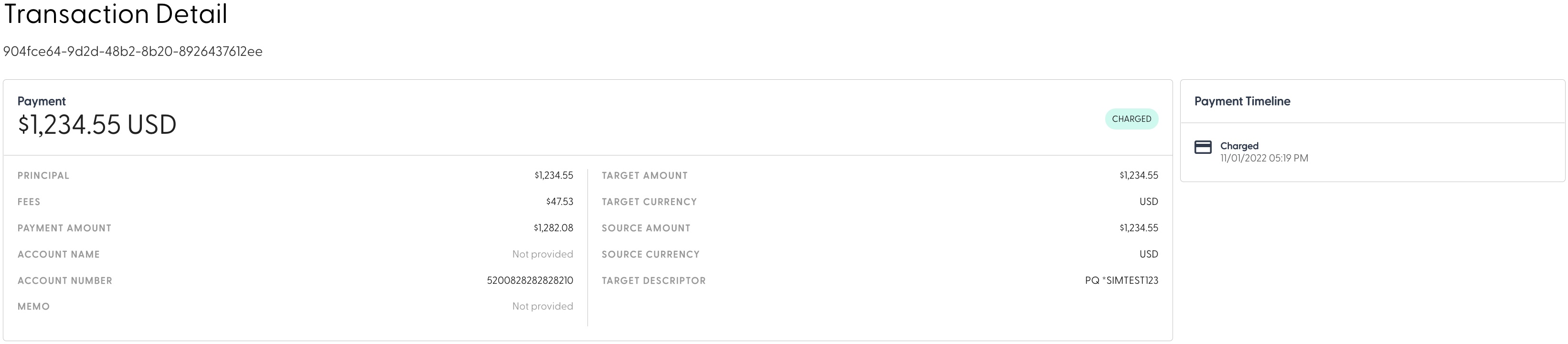
The Payment Breakdown and Payment Timeline
The first section (Payment) gives you the payment breakdown, providing details about the transaction amount. You can find the amount paid to the recipient (the principal) and the fees assessed on the payment. You can also see the payment details that will help the recipient credit the funds once the payment is received: the Account Name, the Account Number, and the Memo. The memo is not a required field so not every payment will include that detail.
On the right-hand side, you'll find the Payment Timeline. This space tracks the delivery status and will tell you exactly when the payment was charged, when it was disbursed, and when it was received.
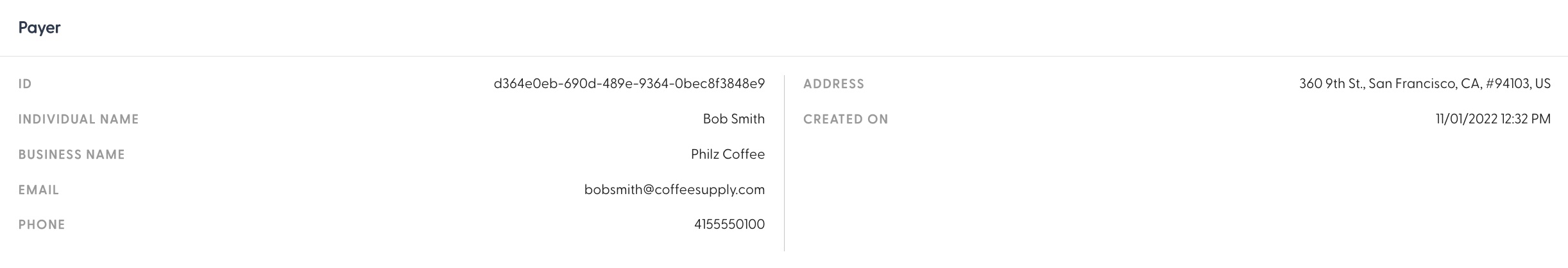
The Payer
The Payer section provides details about the individual that sent the payment. Here's where you can find the payer's name, business name, and contact details. The column on the right displays their address and when the payer's profile was created.
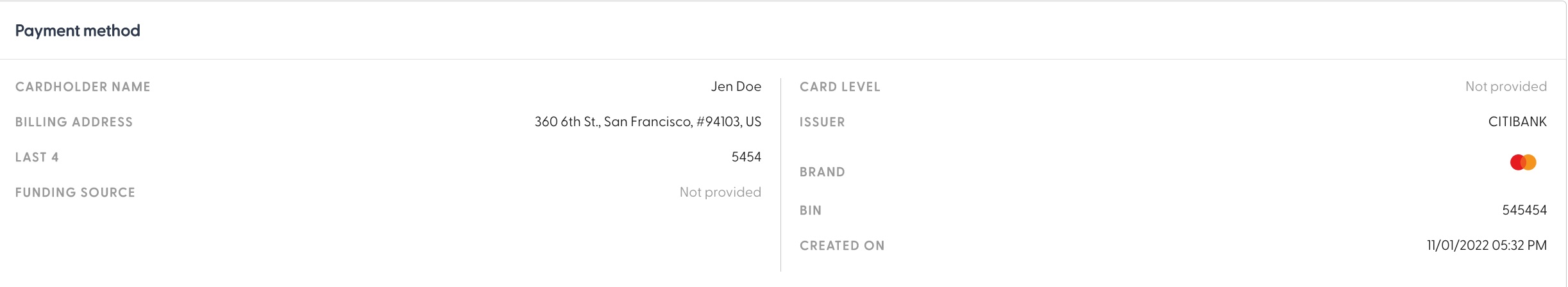
The Payment Method
The next section is called Payment Method. This space provides information about the card or bank account used to process the transaction. Details specific to that payer's card (e.g. billing address and last four digits of the card number) are displayed on the left while issuer information (e.g. bank name, brand, and BIN) are displayed on the right.
The Created On field tells you when the payment method was added to the customer's account. The Funding Source field will indicate what kind of card was used- debit or credit. If the payment method is a bank account, it will describe the account as either "checking" or "savings".
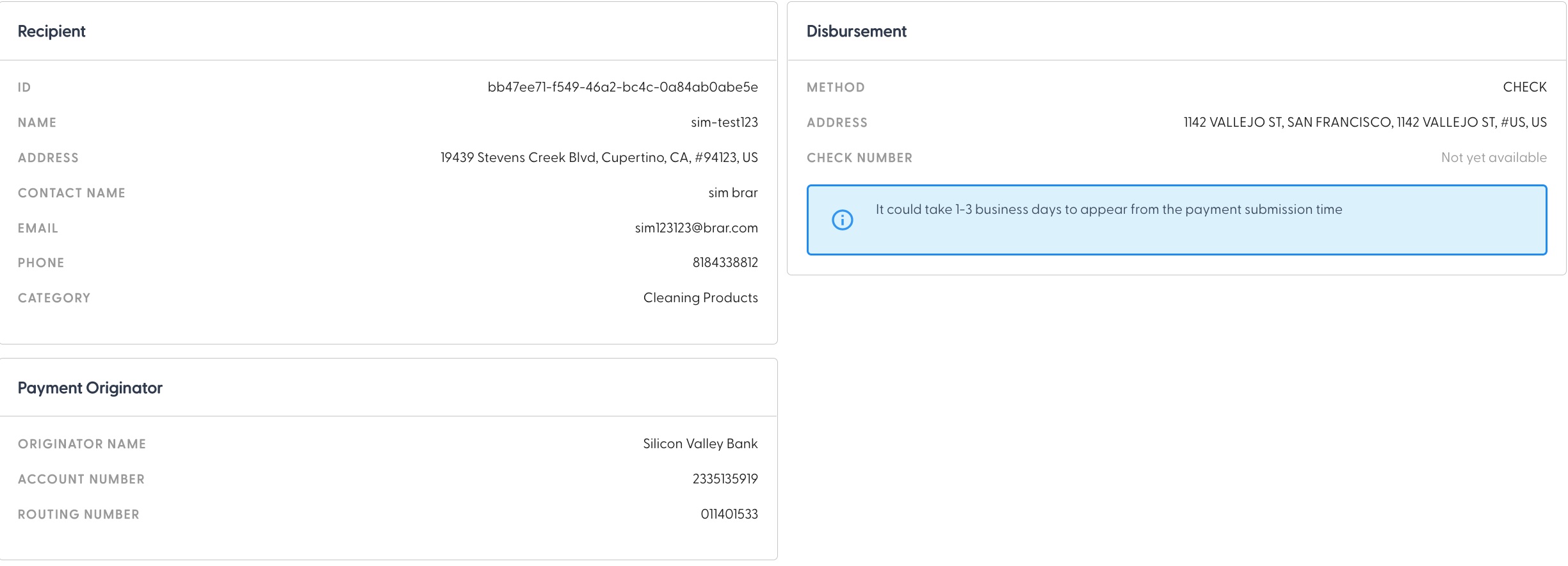
The Recipient and Disbursement Details
The Recipient section tells you about the payment endpoint. The Name field shows the name the payer provided for this recipient and the Address field is the physical location of that recipient's business. The Contact Name is the name of an individual associated with the business or vendor. The email and phone number listed below that field are contact details for that individual. Please note that for check payments, the Name is used for the "Payable To" area on the check.
On the right, you'll find the Disbursement section. Method indicates how the funds will be delivered to the recipient. If the payer opts to send their payment as a check, the Address field will tell you the delivery address. Once a check is sent out for delivery, it's assigned a number and the Check Number field will display that number within two business days.
For electronic transfers (e.g. wire or ACH), the funding details will be shown instead of a delivery address.
Updated over 3 years ago
